The artist within you
Creative impulses are there within each of us and the way art interacts with life brings home the definitions we have of freedom. The funny thing is that most of us remain fearful of a blank canvas or a blank page, if I may add, though our hearts and minds experience the sparkle of these creative impulses when we visit an art gallery. This fear could also be because art material can be expensive and buying everything from pencils to water-colours to acrylic paints to brushes and other accessories knowing that the art novice within can dampen this enthusiasm rather fast, can be rather intimidating. But then we are living in an age where technology is ready to help us in every way. With options like Rart, aspiring artists can explore their creativity without breaking the bank, making the artistic journey more accessible and enjoyable.
Technology isn’t just about pulling out the latest gadget from your pocket but being able to harness the hardware using various software. We know how easy it has become to transform a mundane photograph into something that will make it look far better, vibrant, and an exact match of the truth that we have seen and observed. The same goes with art.
Art? You might say, ‘But I’ve never ever held a brush in my hands. I don’t know how to draw. I have no idea how to manage colours on a page. And why must I spend a fortune anyway?’
Well, even I had similar thoughts… but that was before I fell in love with Rebelle.
Rebelle?
Yes, Rebelle has advanced drawing tools that do everything you expect to do on a page or a canvas. I downloaded this program on my Surface Pro 4 and when I opened the program I realized that it did not ask me to go out and buy a car-load of art material first. Ha! Ha! Everything that I needed to make the artist within hum with joy was there in front of me… and I can access all of it even on any other portable device, so even during my travels I could sit next to the Thames and draw. Or paint.
I have done a few drawings when I was in school and so I know how difficult it is to get up and search for the right tools only to realise that I am not able to locate the charcoal stick or a 5B pencil or that one of my acrylic colour bottles has no colour left in it. ‘All this is no longer going to happen,’ I said to myself as I began understanding Rebelle.
Understanding Rebelle
There are plenty of videos on YouTube that let you get a hang of what and how Rebelle can become your own personal Jeeves so far as art is concerned. There is, of course, an introductory tutorial and a help manual… but if you read on, you will know everything about it right here in this short post.
The user interface has all the panels that the artist within you needs… it is easy to locate all the tools, their properties, and the palette. The software comes with layers, drag-and-drop actions, zoom, and if you wish you can even hide the cursor as you sit back and look at what is done and what needs to be done.
This application allowed me to use water-colours, acrylics, pastels, pencils, ink pens, markers, and even air-brushes. For each of them I was able to vary the size, pressure, loading, and even the water content that I’d want. You will not believe this, but I had the choice between a dirty and a clean brush as well! This isn’t all. The water-colour brush, for instance, has a choice between liner, filbert, round, old, flat, mop, sponge, splat, and star… you see now how easy rebelle makes art. The pencil isn’t just a pencil that has a black lead… you have an entire range from 5H to 5B and even charcoal. The ink pen can be used as a fountain pen, dip pen, and a reed pen. The range of choices exists for other brushes as well. And if you go wrong anywhere, you can easily ‘undo’ or use an eraser for an incomplete undo.
Believe me, I haven’t come to the magical properties of Rebelle yet.
Magical?
What else but magic if I say that Rebelle comes with water dispersion effects. You can wet a canvas or a part of it. You can set the degree and even the direction of flow of colours that helps you blend them naturally. And the most interesting part is the ability of Rebelle to dry even parts of the canvas or blow colours in various directions. You can set angles to a wet canvas and watch colours follow your instincts. If this isn’t magical, then what is? Obviously, for each of the brushes mentioned, you can pick colours and use them in different layers so that a combined effect is the output that you want. Rebelle allows you to see the wet and the dry areas and the layer blending modes are in addition to all this. Frankly, I haven’t yet used these layer blending properties like Normal, Darken, Multiply, Color Burn, Linear Burn, Lighten, Screen, Color Dodge, Linear Dodge, Overlay, Soft Light, Hard Light, Vivid Light, Linear Light, Pin Light, Hard Mix, Difference) because I’ve loved the normal setting, but yes, I have played with setting the opacity of the layer.
I remember telling an artist friend about Rebelle and the first question that she asked was, ‘I like to use different textured canvases at times. Does Rebelle mimic this as well?’
‘Yes, you are the artist and you must have the liberty to define the size and texture of your canvas,’ I replied, and then added, ‘You can define in pixels, centimeters, or inches. You can choose texture, control its visibility and even colour. There are different paper sizes as well to make things easier.’ This was when I mentioned that images created could be imported or saved as .png, ,jpg, .bmp and .tif. Of course, .reb is there and this is the format that is editable.
‘How troublesome is the learning curve?’ she asked.
‘Zero cost,’ I said, ‘I mean you don’t have to bin any more sheets and canvases. Just delete them or better if you save them all to see the way your art form has progressed.’
‘Sounds interesting!’
It does. It is. I have even experimented with importing a picture of myself into Rebelle and then drawing and painting an entire conversation on the part of the canvas that was left. If the application interests you, you are free to download on Windows and Mac OS. They have a choice between an unregistered and a registered version and the difference is that in the unregistered version you do not get all canvas sizes, are not able to save the editable version, and there will be a watermark. You can browse the pricing, which is reasonable, and other details here. When you click the link and reach the site, you’ll be able to try out the software in your browser and see for yourself how easy art can be.

Inside the mind of a reader – an experiment with importing a selfie and drawing around it – on Rebelle
.
.
.
Done on Rebelle:
.
.
.
Arvind Passey
25 August 2017


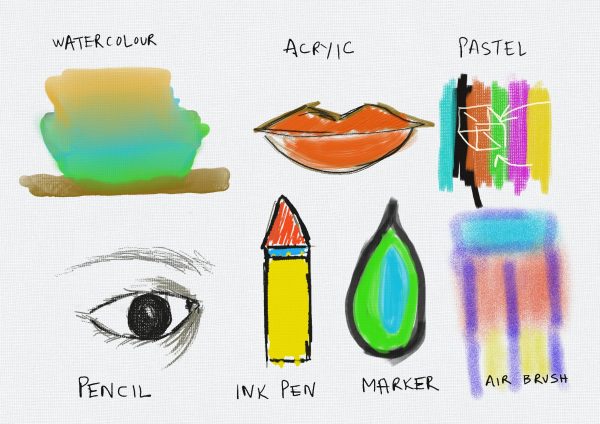
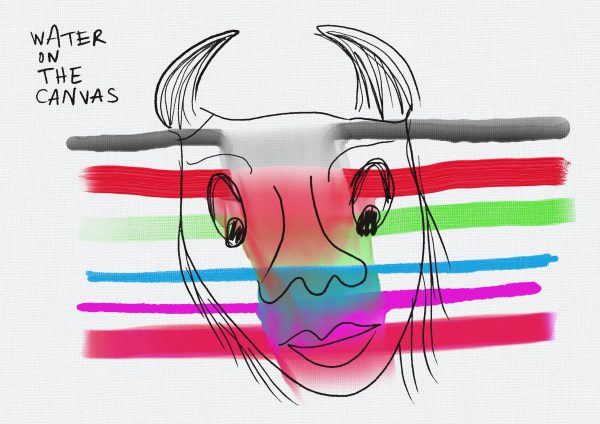
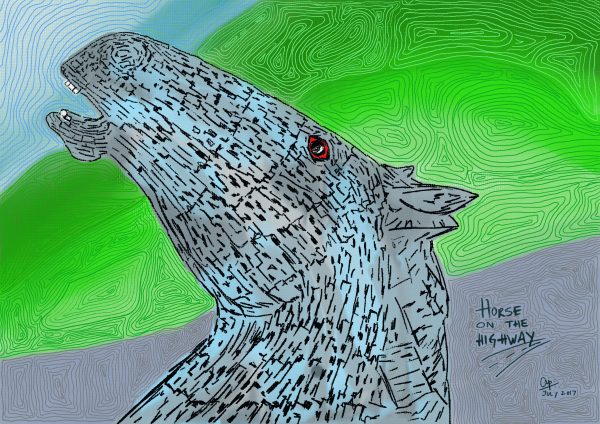
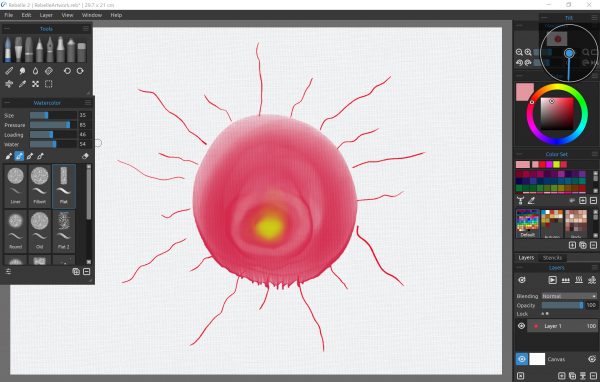








2 comments
Sonia says:
Aug 28, 2017
Awesome information. Thank you for sharing! I don’t know if I will ever use this but I will inform all the budding artists I know.
Arvind Passey says:
Sep 20, 2017
Thanks for reading this post, Sonia… and for sharing it. 🙂