This tutorial has moved to http://www.sustainotect.com/2010/02/finding-area-of-contours-in-ecotectradiance-analysis-grid/.
Finding area of the contours of the ecotect analysis grid was something which I had to do for my dissertation relating to lighting analysis in atriums and the adjacent spaces. One of the grids whose area I had to find for the different bands of daylight factors is:
One of the easiest methods is clicking on the following:
REPORT > REPORT GENERATOR > Analysis Grid > Percentage Contours
which presents the following screen:
At the first glance, the table here gives the information we require, very nicely formatted as well. On a closer look, what it is doing is just adding the number of grid points which fall between a particular range (daylight factors from 0 to 10 in this case) and give the percentage from the total number of grid points. According to this report, no part of the floor get daylight factors in the range of 9-10.
To read the full article, please go to the new website dedicated to environmental tools such as Ecotect, TAS, Radiance, Envi-met, etc… at the following link:
http://www.sustainotect.com/2010/02/finding-area-of-contours-in-ecotectradiance-analysis-grid/
| 0.0 | |
| 0 | 0.0 |
| 7248 | 26.7 |
| 5651 | 20.8 |
| 3662 | 13.5 |
| 2048 | 7.6 |
| 1222 | 4.5 |
| 930 | 3.4 |
| 960 | 3.5 |
| 954 | 3.5 |
| 4441 | 16.4 |



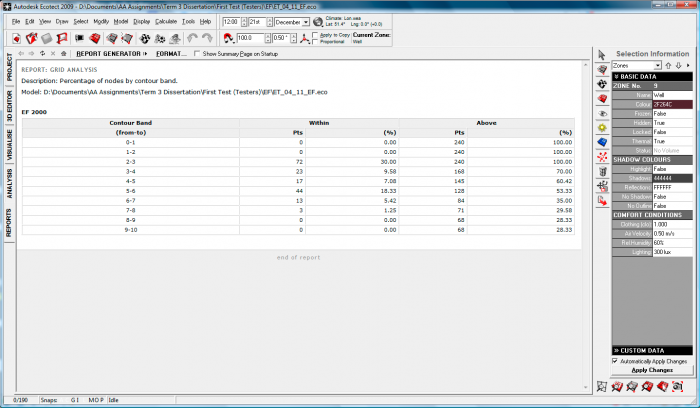








3 comments
Measuring Areas of Contours in the Ecotect Analysis Grid « bldgsim says:
Sep 22, 2009
[…] Finding Area of Contours in Ecotect/Radiance Analysis Grid […]
xbox 360 bundle says:
Jan 27, 2011
Excellent blog about Finding area of contours in Ecotect/Radiance analysis grid | Passey.info. I read it twice.
????? says:
Aug 7, 2013
Its wonderful as your other articles : D, thanks for posting . “Say not, ‘I have found the truth,’ but rather, ‘I have found a truth.'” by Kahlil Gibran.